Submitting a helpdesk ticket is a simple process that allows you to request assistance from a technical support team. Whether you are experiencing a technical issue or have a question about a product or service, a helpdesk ticket is the best way to get the help you need. In this article, we will walk you through the steps of creating and submitting a helpdesk ticket, so you can get the assistance you need as quickly and efficiently as possible.
The fastest way to submit a ticket is by going to https://vitalweb.io/submitticket.php.If you are not logged in, you may be prompted to login or create an account.
If you happen to already be logged in and viewing any part of the website there is a button located in the navigation bar that say 'Open Ticket' and that will take you there as well.
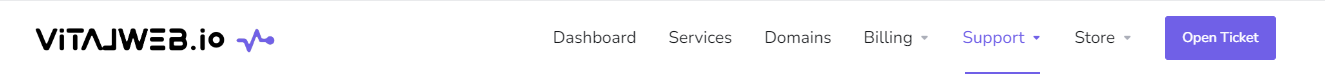
Once there you can choose the department corresponding with your current needs.
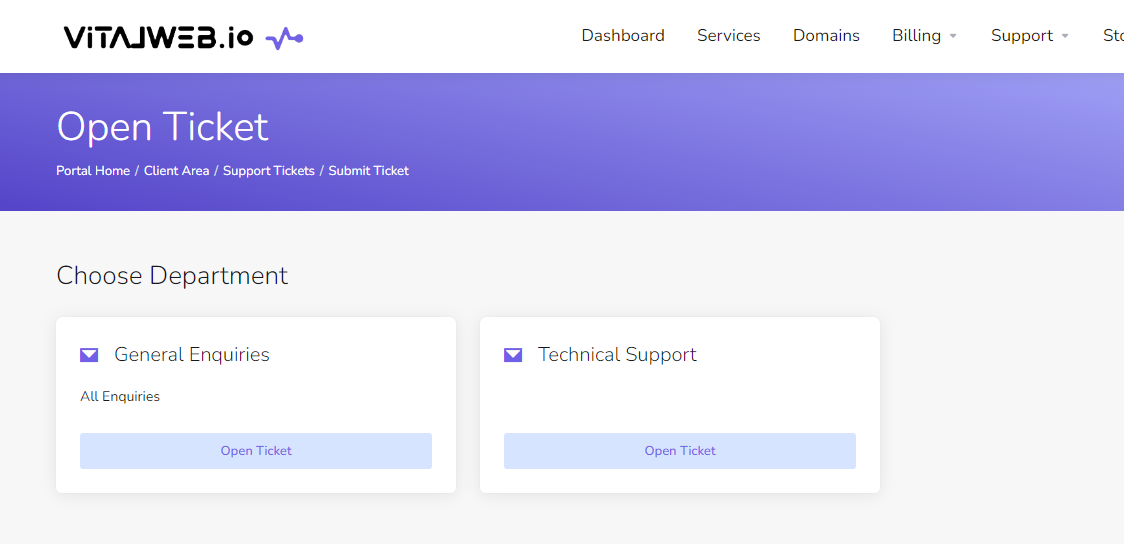
Fill out the details below and choose your corresponding service if applicable.
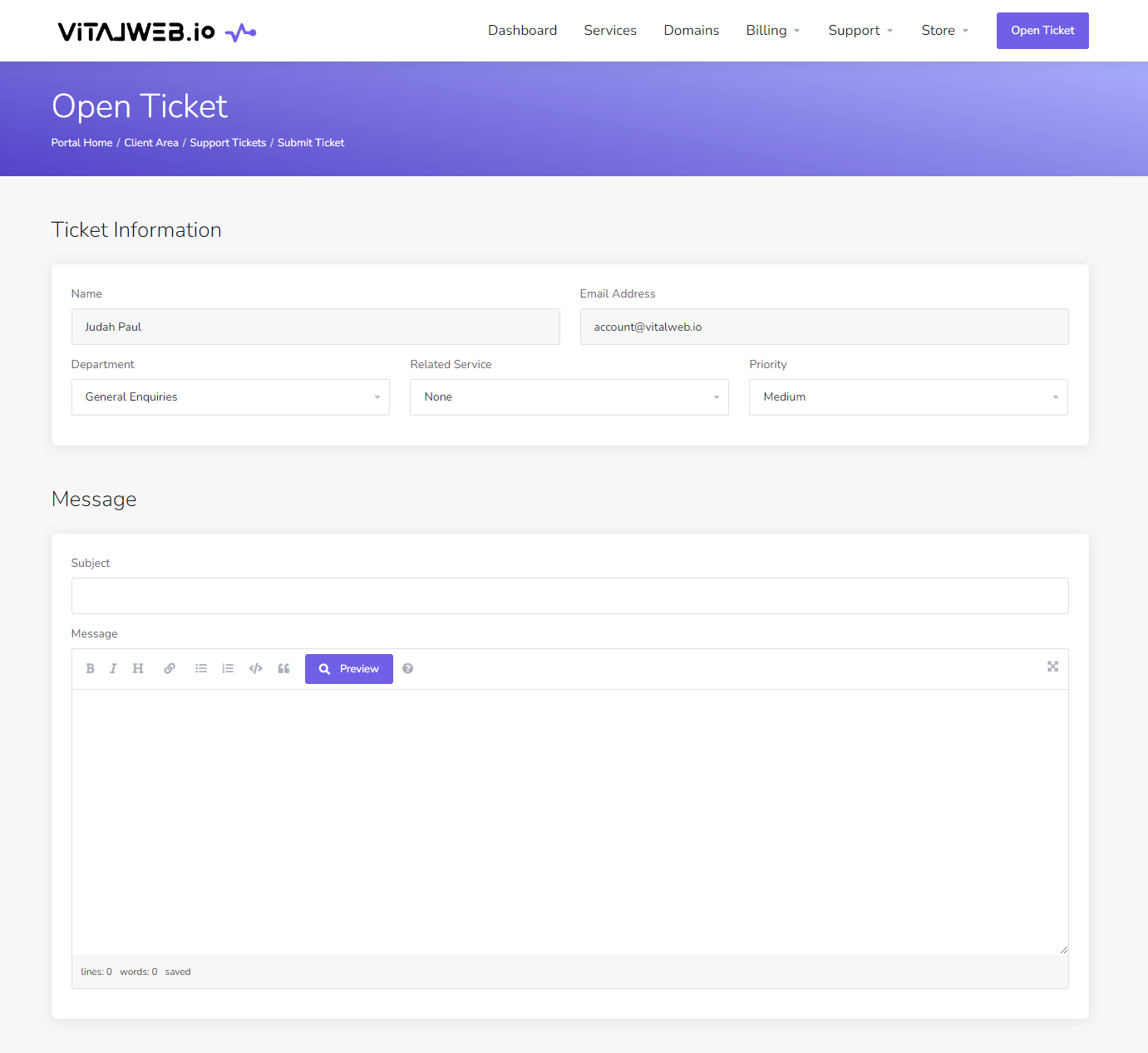
Upload any images, text, or PDFs you think may be helpful and click 'Submit'
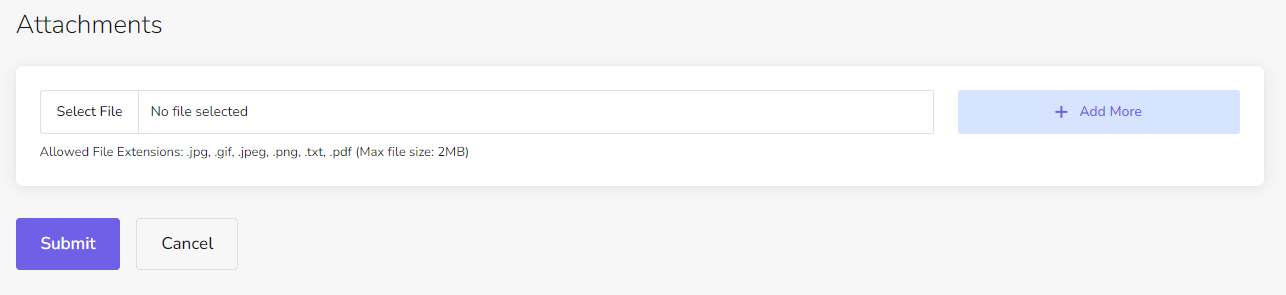
You've done it! Our team will get right back to you in a timely fashion.

