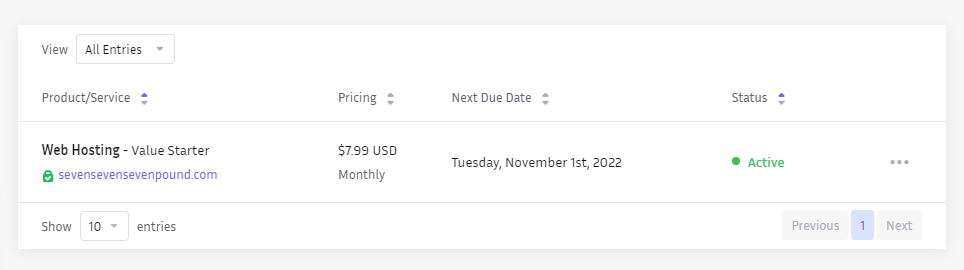cPanel is a Linux-based web hosting control panel that provides a graphical interface and automation tools designed to simplify the process of hosting a website. It is an integral part of your web hosting account with us.
To access cPanel, follow these instructions.
To access cPanel, follow these instructions.
1) Login to your Vitalweb.io account by accessing the Client Area at https://vitalweb.io/clientarea.php:
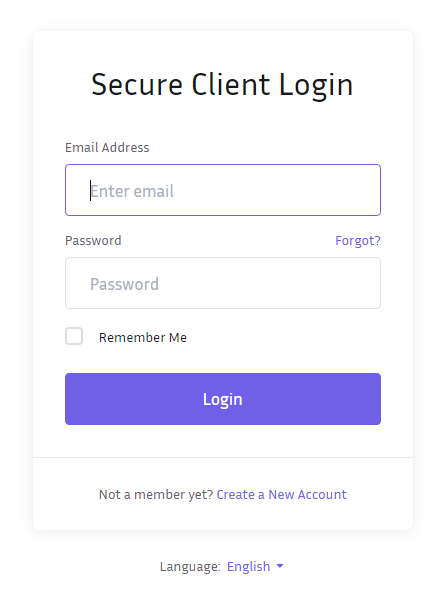
2) Click the “Services” tab on the top navigation bar.
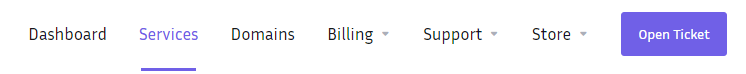
3) Select the account you are trying to access.
In this example, we’re going to select “Value Starter” for SevenSevenSevenPound.com.
4) On the next page, click the “Login to cPanel” button on the left-hand side.
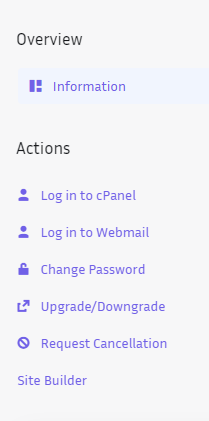
5) Once you click "Login to cPanel," you will see this screen:
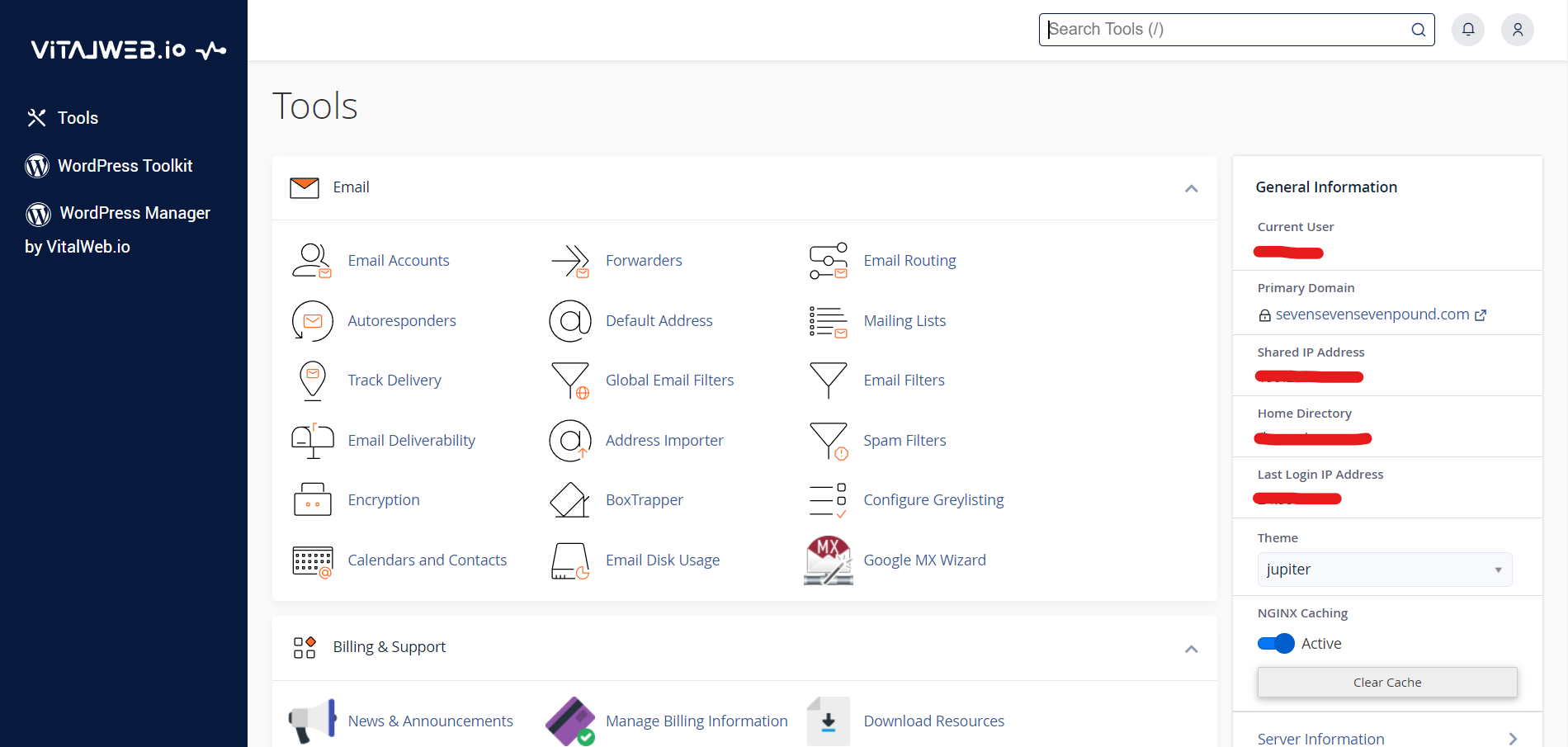
(Note: Alternatively, you can access your site's cPanel directly by visiting cpanel.yourdomain.com or yourdomain.com/cpanel.)